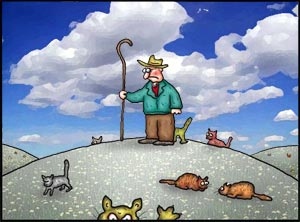 SharePoint consulting since 2000 and recent experience managing SharePoint environments for five years has taught me a lot. I’ve had my share of successes, problems and political battles that somedays made me want to leave IT all together. But, my passion for consulting, achieving and working with clients kept me in the business.
SharePoint consulting since 2000 and recent experience managing SharePoint environments for five years has taught me a lot. I’ve had my share of successes, problems and political battles that somedays made me want to leave IT all together. But, my passion for consulting, achieving and working with clients kept me in the business.
Back to SharePoint…what I see missing from most consultant and vender presentations is the cultural and business side of any solution. Mostly they talk about technology as something easy, they cover governance, user adoption and cultural topics as they were trivial – I just don’t see their experience outside of the technology aspect. Also, they have a tendency to make esoteric statements about solutions and services which I believe is due to being academic in their approach – no real hands on IT experience in an organization, only design and build experience at best. Not to say that all consultants lack this experience, I know several that do have the experience – I’ve learned from them. I’ve also learned from my fellow contributors at SharePoint Pro.
Often overlooked is the the “culture” factor. Many companies have developed a unique culture for how work is done, collaboration and document- management implementations must work within this culture to be successful. It takes time and effort to come to know a culture and to work within it. It is not necessary to change it. Effective implementations will evolve it.
SharePoint is intrusive, it impacts the way people (staff, contractors, customers, suppliers etc.) work, approach their job related tasks and activities, and in general their workday. Much of the work I did at HP was to consult with clients regarding why their SharePoint and document management projects failed. Much of the experience I’ve gained also came from working with these clients in order to turn around the projects and make them successful.
The most effective and informed consultants I’ve worked with have held positions in IT from an operations, administration, business analyst or architect role. They had insight that added much credibility (to presentations, conversations and proposals) and made you think about solutions differently. For example, a router is a back office device, plug it in, configure and operate – very simple. Look at an end user specific technology such as collaboration, document management or CRM and you require a very different set of skills and experience to facilitate success.
How should you approach your SharePoint service offering? Here are three major areas you must address for success and a series of questions and guidance to help.
- Company Culture – Your companies culture is a key factor specific to your strategy for driving end user adoption and realizing the outcomes you desire. Why? Customers will evaluate your SharePoint service offering based on “what’s in it for me?” and therefore the sooner you get them involved in the requirements and impact analysis the better. What do I hear most often when I say this? My CIO won’t allow us to engage the business or the business is to busy and won’t contribute. This is a very common problem and takes some thought to address. For example, seeking out an executive sponsor is a best practice. Also looking for subject matter experts that are supporters of SharePoint and are able to articulate its value in the context of your organization. Some key points for you:
- Utilize the executive sponsor in steering your project and breaking down political barriers.
- Seek out subject matter experts in the business that can provide context around business value, actual scenarios and examples that offer compelling reasons for adoption.
- Review your past 5 projects focused on why the either succeeded or failed. What your looking for is a pattern for success and or failure and learning from that.
- Conduct a risk analysis that includes participants from your business areas and IT. Also, if you have outsourced functions include representatives from them as well.
- Review the political landscape, who is a supporter? Who isn’t? Often there are conflicting agendas, personality conflicts and other battles occurring below the radar.
- Ultimately your looking for reasons why the projects were successful and adopting the same approach for your SharePoint project or learning from failure and addressing the failure in your plan.
- Business Need and Requirements – Assuming your efforts working with an executive sponsor have paid off, you should have access to representatives from the business areas within your organization. This is a key step in driving users adoption as it provides the opportunity for IT and the business to communicate on the business roadmap and how technology will facilitate that roadmap. As mentioned in prior blogs, this step builds critical understanding and buy in of the end solution. Some key points for you:
- What is the business roadmap? What are the business areas trying to accomplish over the next 12-18 months?
- What is the priority / logical sequence of the objectives?
- What is there level of technology acumen? Tailor conversation accordingly.
- How do these objectives link to technology? Do they have a vision? Or looking for consultation?
- Conduct a review of how work is completed today using goal based task analysis. Document utilizing a use case / persona format and include context detail for each use case – the more the better.
- Use facilitation tools to bridge and facilitate communications. I have used the Grove Vision Map and Game Plan Map for the past 12 years successfully. These maps help teams communicate and focus on objectives. I generally start with the Vision and then follow with the Game Plan. Grove tools can be found here.
- Once you have documented their vision and roadmap, conduct a risk workshop to determine what risks the business perceives must be addressed. Risks such as business process impacts, training and mentoring needs, learnings from past project etc.
- Operational Maturity – This focuses on how well the company manages and operates IT. This area can be all telling regarding management styles, maturity, company culture to name a few.
- Governance – Do they have a governance team? Do they have representation from business (actual business people not surrogates such as BAs)? Executive sponsorship (And not just IT), Third Party provider representation? Security?, PMO? Technical areas such as networks, servers, storage to name a few? How do they handle escalations? make decisions? Document governance team outcomes such as SLAs, risk plans, control plans etc.
- Service Level Agreements – Do they have agreements with Business? Other departments? Third parties?
- Control plans – Knowing how each service will be managed, risk contain, data and security policy will be monitored and enforced. These plans consist of tasks and activities, resourcing and skills requirements, tool requirements and operation.
- Day to Day – these practices such as proactive reporting on environment. Reporting on problematic areas such as server capacity, product configuration and maintenance. Knowing who does what.
- Provisioning – DevOps for example or do they build from scratch? Hooks into change management and ongoing improvement?
- Technology Implications and Requirements – Now that you have much insight regarding the culture, business roadmap and specific requirements a technology, services and operational solution can be assembled.
- Technology – Which technologies do we have now that will address requirements? Where are there gaps? Which technologies do we require? What is the data and security policy we must follow? What is the procurement process we must follow? How will the new services impact my operating budget? Do I have funding? Must I secure funding from other sources such as the business requesting the service? Are my leasing contracts impacted? What technology risk do the new services introduce? What can I leverage from existing suppliers? What must I source? More technical questions here.
- Services – What services do we require for the new technologies? Design, planning, installation and training? Are my outsourcing contracts impacted? What can I leverage from existing suppliers? What internally sourced services are available? That I can trust? What must I outsource through new contracts? How is my staffing and skills plan impacted?
- Operations – What operational services and activities are impacted? Capacity? Is staffing impacted? Management tools impacted? Is training required? Are my outsourcing contracts impacted? Which operational documents, jobs and tools are impacted? How do these impact my operational budget? What can I leverage from existing suppliers? What must I source?
Hopefully this summary of my approach helps you think of new ways to service your customers. I’m always learning from others and sharing with those interested. Have experience you would like to share or have questions? Contact me.

Interesting insights, Ron. My experience has been similar in that it’s not the technical details but the user buy-in/interest that makes or breaks the project.
Thanks for the reply, always interested in hearing from others.